
Activate a menu.
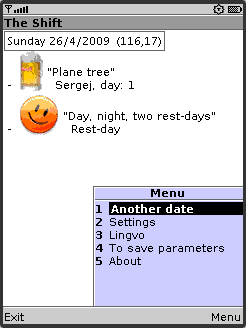
Choose a menu item "Another date"
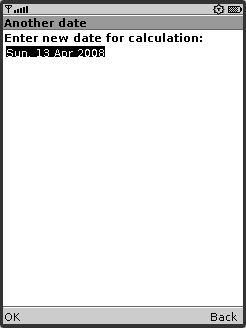
Begin adjustment (to push the button of choice on the selected field (or joystick)).
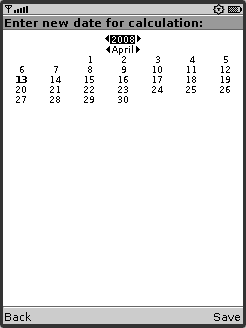
Choose or change a year.
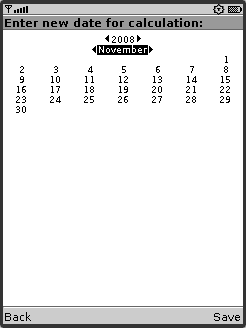
Choose or change a month.
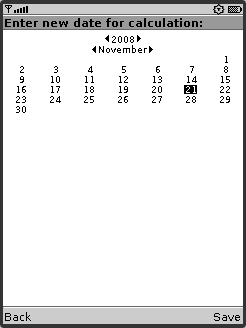
Choose or change the day of month and press "Save" (or "to save"). (If to press "Back", changes will be canceled).
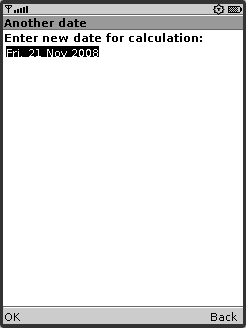
Press "OK". (If to press "Back", changes will be canceled).
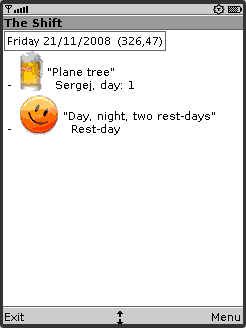
Result: a re-calculation is executed for a new date.