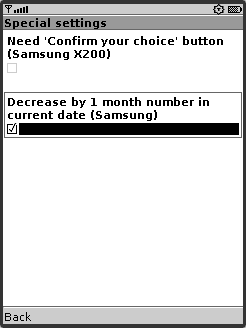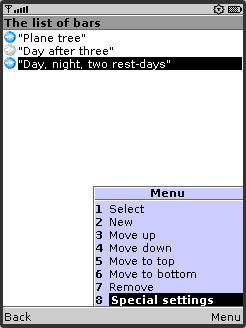
Start of the mode of the special tuning.
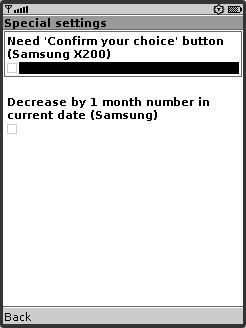
Two points of special setting are accessible in all.
Special settings.
1.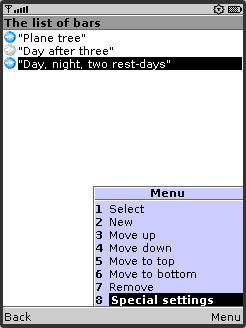 Start of the mode of the special tuning. |
2.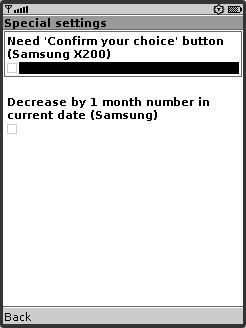 Two points of special setting are accessible in all. |
1.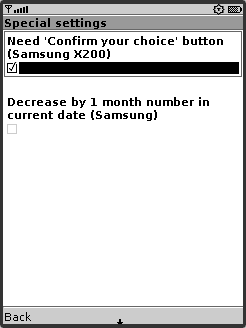 During setting of the indicated sign in the menu of the mode "Settings" will be added point to "Confirm your choice" . |
2.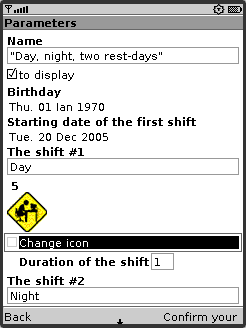 It is now necessary for the choice of icon: - to set the sign of choice (a "select" must appear in the proper field); - to press the key, proper a menu item to "Confirm your choice". Now the program will pass to the list of icons. |
3.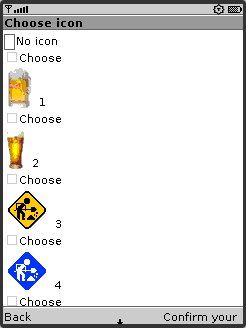 List of icons (with an additional menu item). |
4.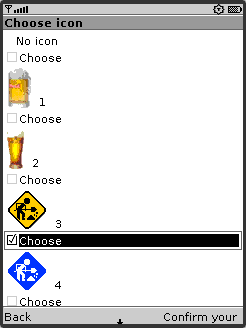 It is now necessary for the choice of concrete icon: - to set the sign of choice (a "select" must appear in the proper field); - to press the key, proper a menu item to "Confirm your choice". Now the program will set the chosen icon and will go back to the page of setting of object. |