 english
english
 русский
русский
 українська
українська
Program for the calculation of
shifts.
The program can expect for any date the state of
changing (work/day off) for the different types of non-standard
office hours, as that:
Creation of description of other office hours is possible, it is possible to set four shifts of different duration. The program is developed for execution in Java J2ME, MIDP 1.0, that almost on any mobile telephones, supporting Java-games. Utilized volume of main memory - 450кб. Version 1.3.1 This program is free software; you can redistribute it and/orGNU General Public License To get the executable module and source codes  Alternative programs for
implementation in Android. Alternative programs for
implementation in Android. |
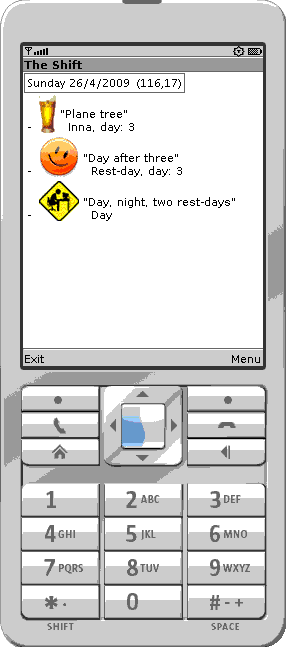 At the start of the program the calculation of shifts is made for the current date. On the screen displayed: In the first line is the date of calculation (day of week; day, month, year; in brackets is the number of the day from the beginning of year, the number of week from the beginning of year (concordantly ISO-8601)). In subsequent lines are the results of calculation. Taking about every object of calculation begun with the sign of "-". By it follow:
More detailed about some actions: |